How to Allow openurl.online Pop-ups in Chrome
Shan
4/28/2025
#Chrome #Pop-up Management
Table of contents
🖥 Desktop Configuration (Windows/Mac/Linux)
🔹 Step 1: Open Chrome Settings Page Click the browser address bar, enter
chrome://settings/content/popups
(Can be copied directly) ➜ Press Enter to navigate
🔹 Step 2: Add Website Allowlist
Locate the "Allowed to send pop-ups and use redirects" section
Click the 【Add】 button on the right
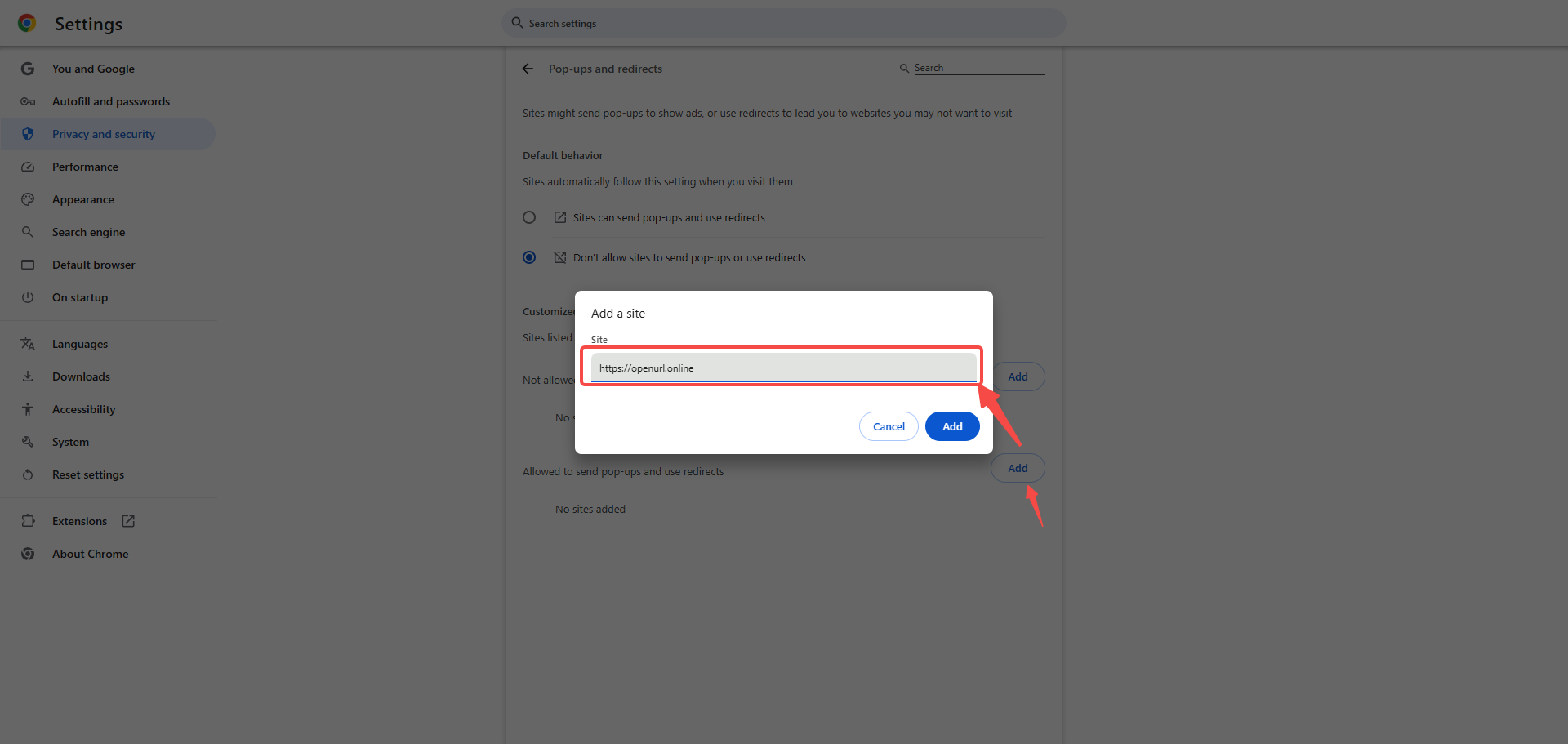
🔹 Step 3: Enter Specified URL In the pop-up window, enter: https://openurl.online Click 【Add】 to complete the setup
🚨 Top Troubleshooting
Q1: Pop-ups still blocked after allowing?
✅ Solutions:
- Verify
https://prefix in domain - Clear cache (
Ctrl+Shift+Del) - Disable ad blockers temporarily
Q2: Allow all subdomains?
Use wildcard format:
https://*.example.com
🌐 Recommended: Chrome Privacy Guidelines
Related Posts
#Edge #Pop-up Management
How to Allow openurl.online Pop-Ups in Edge Browser
Step-by-step tutorial for enabling pop-ups exclusively on openurl.online in Microsoft Edge
#Firefox #Pop-up Management
How to Allow Pop-ups for openurl.online in Firefox
Step-by-step instructions to enable pop-up windows for https://openurl.online in Firefox